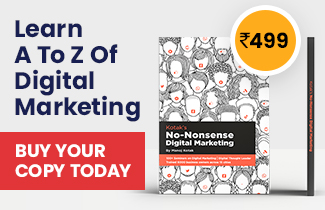Not Too Much Is How Much? Its believed that Digital Marketing cost is Not Too Much! Agree compare to traditional media like newspaper, TV, Radio, hoarding etc; but still it involves Cost! How Mush? Is the Question!
Professional digital marketing agency Quotes heavy and hence not always be affordable to SME, Professional & Entrepreneur. Agency involves add-on cost like Planning, Implementation and maintenance or reporting in addition to real advertisement budget which is actually been paid to Publisher's like Google and Facebook!
Finally you never know the real budget as Agency Quote you Pay Per Click For Google Adwords or pay Per like on Facebook adverts; this way Digital & Social Media marketing advertisement budget shoots up!
Budget though depends on many factors; this article is trying to make you understand actual advertisement rates been offered by Publishers so that when you receive quote from an agency you can judge the gap if any and based on your goal can decide the budget.
You also have to decide if you want more visibility / eye balls or real clicks which bring the visitors to your website or landing page. Facebook adverts might be used to bring in more visibility and Google Adwords search advertisement for more clicks Google also offer display partner network where it also allows you to get more visibility. As of now we are considering 2 major publisher and you can repeat same strategy for other publishers.
Google Allow anyone to start advertise with them at https://www.google.co.in/adwords/ it list overview, benefits, how it works, cost along with Rs.2000/= credit and phone support; I don't recommend to follow their suggestion blindly but there is no harm learning from them. Once you open up an account you get keyword Planner Tool See screen shot given below.
Where in you can select keywords for which you would like your advertisement been published, Country & If you wish exact city within country. I have opted India, You can also select if you want to advertise only on google or their search partner to start with for trial always opt for google later for more visibility you can opt for search partners.
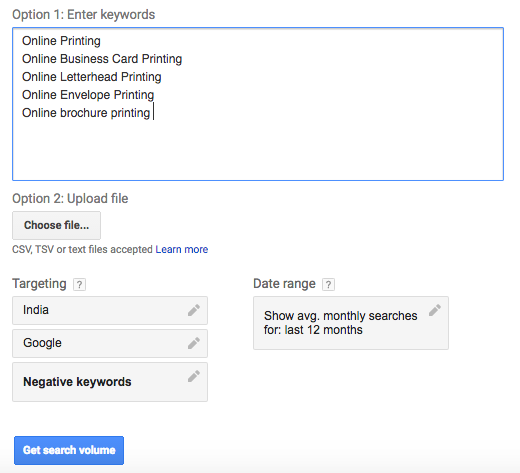
Once you press “Get Search Volume” you see how many time keywords been asked for and suggested bid (which does not mean you should accept it you can quote lower bid too) See screen shot below.
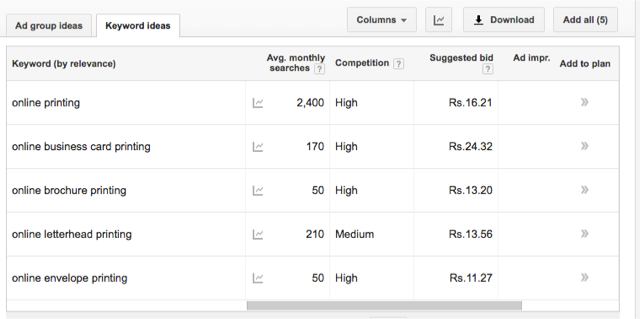
The results displayed in screen above gives you idea about cost per click, you pay only when some one clicks on your google advertisement, and asking ratio (number of time these keywords for which your advertisement been displayed are search by google users) ; normally if you bid high with good quality text you can generate 1-6% clicks so even at highest click you can calculate approximate budget. If you wish you can also set per day budget.
Facebook also has multiple options for advertisement though it works mainly on visibility you can then set options to just have visibility or click to your site or different types of engagements.
It allows you to boost your post for visibility; see screen shot below where it shows how many people can view your post when you agree to pay US$10.
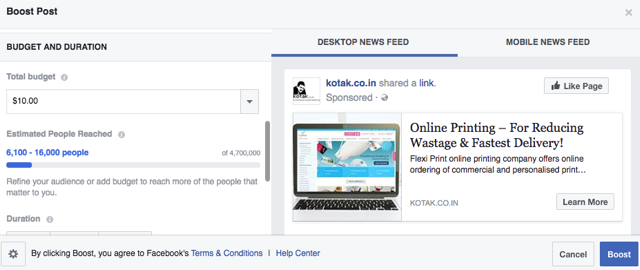
Or you can create advertisement select audience, and it allows you to select daily budget you change the budget and it reduces / increases audience See screen Shot given below.
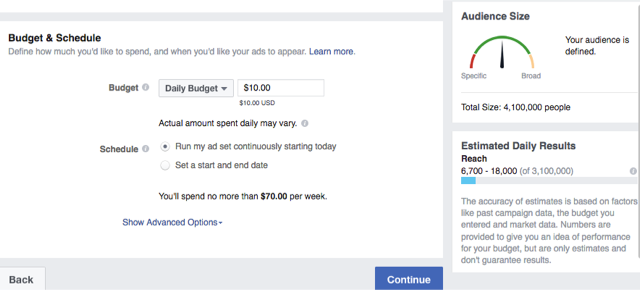
You can learn on how to create Facebook advertisement on your own at https://www.facebook.com/business/
With this simple steps by two major publisher google and Facebook you will get idea about visibility , clicks and cost you will pay per month; you can even adjust the budget based on your goal and target; though don't forget to track how many visitors you got using digital and social media marketing. I am sure now you will read quote given by third-party digital marketing agency RIGHT!